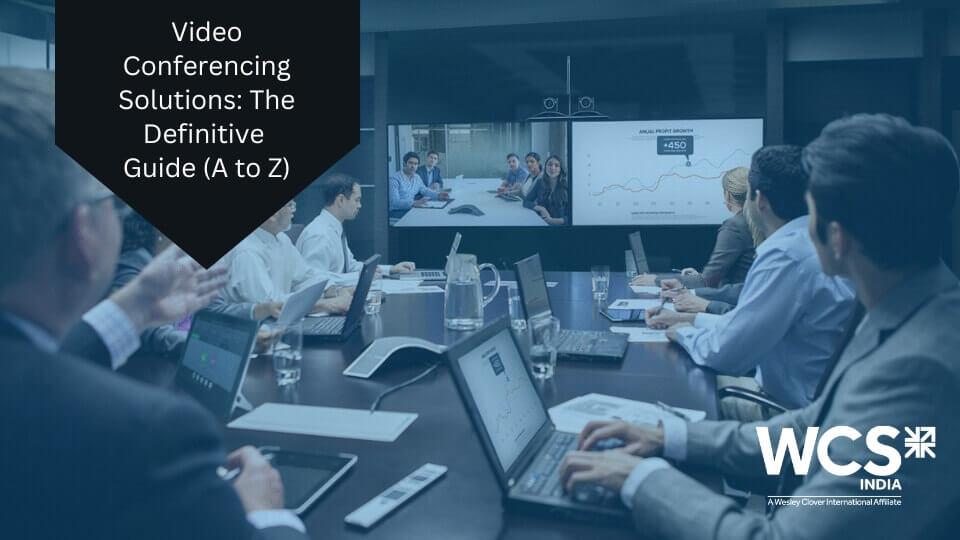How to Set Up Video Conferencing: Easy-To-Go Steps
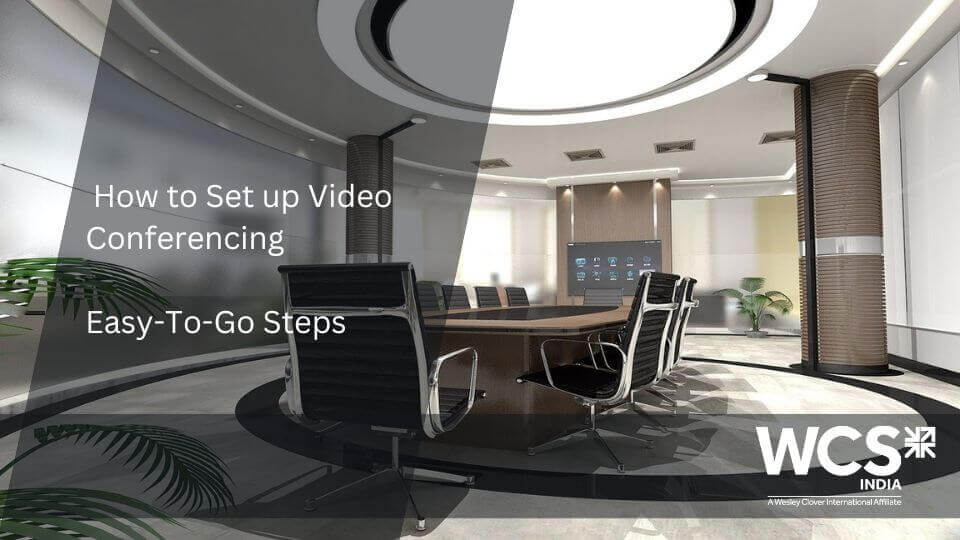
Wondering how to get started with video conferencing setup? Worried it’s a too complicated process?
One thing that I always consider is “Simplicity”, and after all:
“Simplicity is the ultimate sophistication.” ~ Leonardo Da Vinci.
Also, it is the simplest way to communicate and collaborate across miles. Even, most of the enterprises always look for the VC setup integrated with the best couple- simplicity and consistency.
Well, actually, it’s a veiled trap. Undoubtedly, it’s difficult to get a video conference setup ready with perfection. The first plea is to have the simplest setup of all, and the second is to have fewer wires, fewer systems, and fewer subscriptions.
However, once it’s done, it is the most effortless medium to host or join multiple professional meetings successfully. Yes, it’s definitely true. The Video Conferencing Guide is here to give an answer to your every query. Don’t miss it!
So, let’s nail it! Are you ready?
To begin with, let’s discuss some of the struggles during setting it up, then we will see how you can arrange your VC setup faultlessly in one go.
Challenges of Video Conferencing Setup
- Chaos in Handling the In-Room Computer System:
All set for your next video conferencing session? Mouse? Keyboard? Oh, it’s not required. Great! The in-room computer system? It’s mounted on the wall. So, there must be too many wires, aren’t they?
Alternatively, whatever the scenario will be, if the Bluetooth is the companion, then it’s time to encounter with different issues, such as- batteries running out, the position of the charging slots, plug-in/ plug-out issue, etc.
Therefore, a bunch of challenges is there that might be or might not be fastened. You need to tackle them, even eradicate them at all.
- Content Sharing might be a Headache:
Content Sharing is an indispensable component of the video conference. There can be multiple alternatives for this.
The first one is- if your enterprise is using a file-sharing system, then you have to browse through your Drives for it. That may seem awkward at times!
The second is if you are using personal laptops, then you can share, but still having connectivity issue, sometimes.
Last but not least, you can opt for the pro video conferencing setup for content sharing with the permission for only viewing the content on the respective laptops.
- Compromised Security Issue
The next and biggest challenge is security. The first fear is logging into the public systems at your workplace. There will be the most probable factor that you might leave your conference seat without logging out your account. The result is a security threat!
Secondly, the conference representatives keep their passwords straightforward and easy. Since they have to log into their system frequently, they set it as simple as they can. Hence, here also, the security menace is revolving around.
Moreover, if you want to keep yourself far from the further VC issues during the meeting, then you can refer to this professional guide. You will be able to troubleshoot multiple issues.
However, fortunately, we are living in a techno-oriented world. It rewards us with a mélange of alternatives that help organize the “perfect” video conferencing setup.
So, let’s discuss and make our meeting productive and successful.
Free Download: Discover how you can communicate face-to-face with our super-convenient video solutions.
7 Easy-To-Go Steps to Prepare a Right Video Conferencing Setup
- Prepare the VC Room Layout Chart
The layout of the room tops the list. So, before a jump to further components, make your layout “smart” and “connected”. Accordingly, prepare your conference or boardroom. Interiors, lighting, furniture, etc. are to be properly evaluated. You can follow this column to know basic and advanced elements to be covered in VC Room Layout and Design.
- Say No to “One-Size-Fits-All”
Do you see that phrase somewhere? Yes, mostly, even 90%, it’s used for clothing. Here, we are using this phrase just for your help.
First, make it clear- whether the VC setup is for web conferencing or huddle or the mid-sized room or the immersive telepresence? It is because a single setup can’t go parallel with all alternatives. Therefore, be clear and then move forward.
Undoubtedly, a single setup doesn’t go with all types of VC solutions. So, before choosing the right solution for your business, make sure that you evaluate your requirements first to acquire favorable outcomes. You can take the best help from this blog- Different Types of Video Conferencing Solutions. Just go through it and figure out which video conferencing solution will be the best counterpart of your business.
- Look for Audio Quality
The second noteworthy element is the audio. It should be clearly audible, without the background noise interruption.
Make sure that the audio should be crystal-clear. Moreover, examine the room that the speakers and other audio equipment are positioned in proper alignment. These should be placed in the right position, from where all voices can be heard clearly across the entire conference room/ boardroom. Don’t forget to integrate NoiseBlock technology to avoid irrelevant buzzes.
- Go with Image Quality
The third one is the video image. It is the primary component. So, overlooking it will lead to an ocean of hassles during the boardroom meeting.
It shouldn’t be fuzzy, misaligned, and blurred. Overcome these issues and select the best video according to your meeting space. Check out our guide on possible video related issues here.
It’s your call. Evaluate your requirements and choose one of the best video screens/ cameras for your meeting accordingly.
- A Glance at Additional Accessories
So, all set with your VC setup. Now, let’s have a look at some of the additional accessories.
1. Content Sharing Screen: The interactive screen is the alternative for sharing content in the meeting. However, at times, you might require an additional interactive screen so that the eye contact of the representatives may not get disturbed.
2. Automatic Camera System: Yes, these are available in the market. The product doesn’t require any remote control and doesn’t need to adjust the camera repeatedly. Framing, perfect zoom, and the active speaker, etc.- all are executed automatically. Apart from this, you can also dig out the smart VC collection of Polycom, BlueJeans, Lifesize, and Panasonic, etc.
- Be Ready with the Back-Up
No one can predict the future. So, it’s pretty better to have a back-up priory. In case, any of the types of equipment will ditch you during the conference or some other problem will arise, you have to be ready with the supplementary ones. Be double sure about this point!
- Testing! Testing! Testing!
You have set up and installed all the required components of your video conferencing room. Now, initiate the testing phase. Try with two systems within your organization. In addition, if your enterprise has its multiple branches, then it’s wonderful. Connect with the member sitting at your other office. Just test them and ensure that all are in the best state. All should be working faultlessly with QoS. Hence, it will improve your meeting experience for sure.
Go with Interoperable solution!
Apart from all the above info, if you ask me about the interoperability, then I must say that it is an important attribute of VC setup. Always, go with the system which provides this feature that allows ability to send and receive video, audio and presentation data with other solutions. Whatever solution you will click on, check out its interoperability to avoid connection hassles. From small/ huddle room to immersive telepresence to more video, more audio (feel of having all in the same room)- everything lies in between. So, give it a thought for sure.
If you are looking for the smartest and excellent video conferencing solutions, then you can take the best possible help from- 2019 Video Conferencing Solutions.
In The Nutshell
Find out the best quality, versatility, smartness, and security along with video conference solutions for your business. And, you are going to acquire the excellent VC experience ever. (with increased productivity too!)